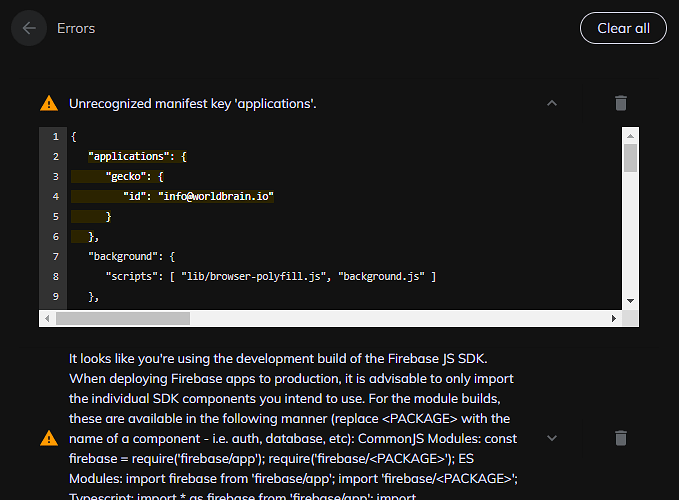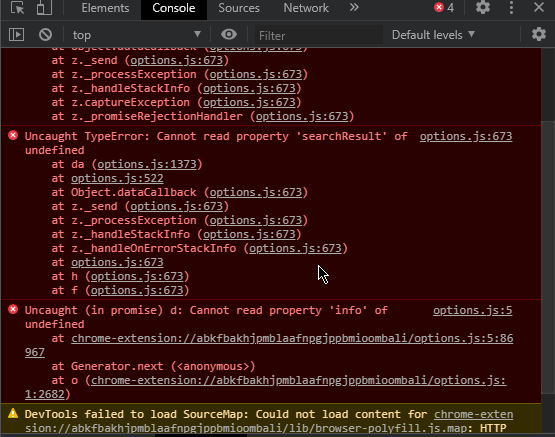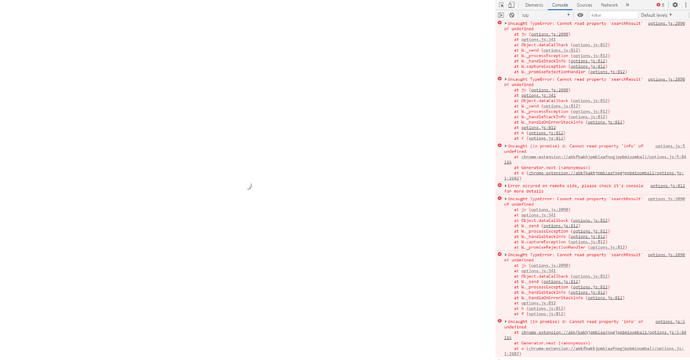To get your bug fixed faster please try to answer the following questions:
- Which browser, operating system and versions of those are you using?
brave browser, windows 10
- What are the steps you took that lead to the bug?
Tried to backup. Unable to open it.