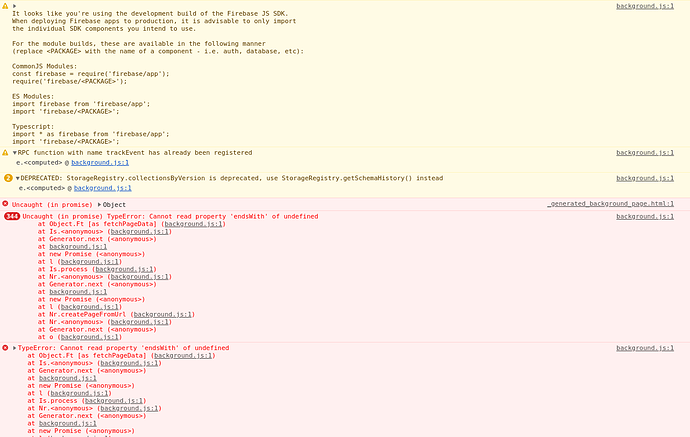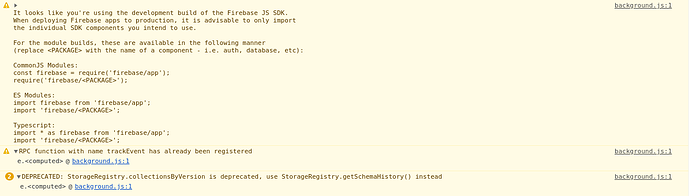Hello, I’m using Chrome for all devices. I use uBlock Origin for the laptop and desktop (the Google account is synced on all three).
The message on the desktop was something about disabling a protection feature in the browser. I switched it off and the upload went fine. The laptop already had that switched off.
I followed the instructions exactly.
The app is paired with the desktop and the laptop (it says 2 of 2 paired devices on each) but isn’t syncing. Nothing is saved from mobile.
I probably won’t be able to troubleshoot with you as I have a busy day. I also don’t really see the utility of Memex as Google syncs all my bookmarks and histories anyway. I imported my Pocket and Instapaper bookmarks, but search is laggy (probably due to the sheer number of items).
I see there are collections, but I wish an AI algo would sort and make sense of it instead of me trying to do it. That would take hours.
Anyway, sorry for the brain dump. Hope this helps you.
P.S. I can see the utility if you use different browsers. Memex would be very handy then.